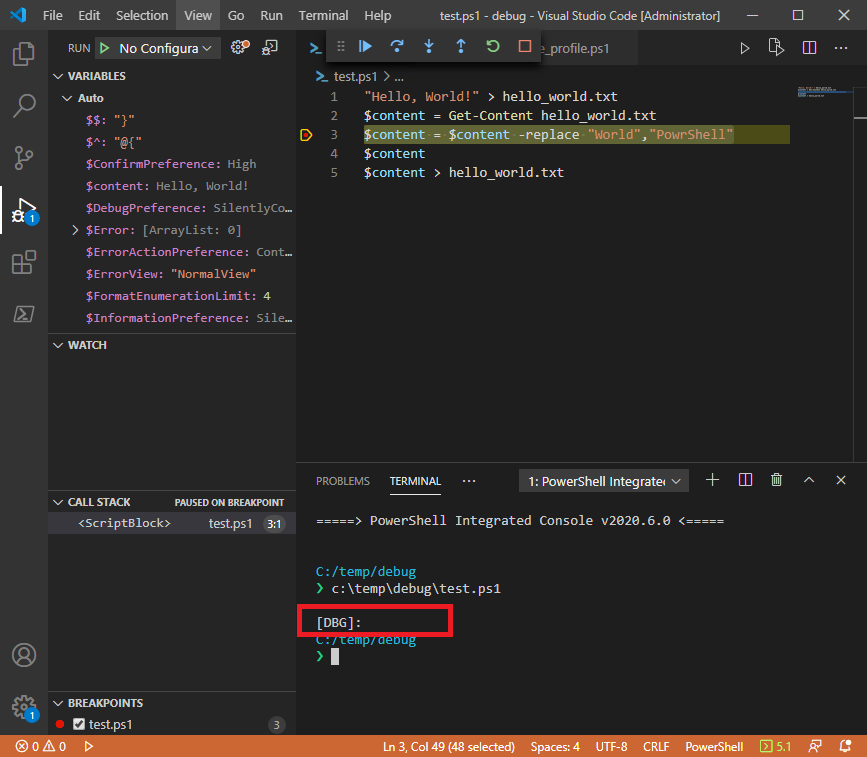vscode에서 f5를 눌러 debug중인 경우, 프롬프트를 변경할 수 있습니다. 예를 들어 변경한 화면은 다음과 같습니다.
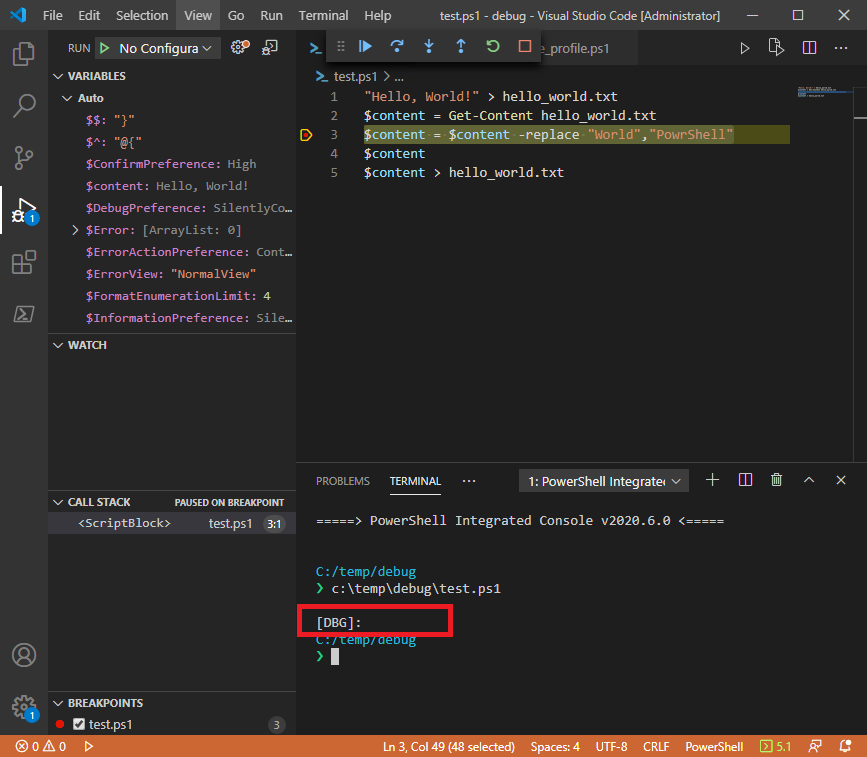
테스트 코드
test.ps1
1
2
3
4
5
| "Hello, World!" > hello_world.txt
$content = Get-Content hello_world.txt
$content = $content -replace "World","PowrShell"
$content
$content > hello_world.txt
|
$profile안에서 prompt 함수를 정의해 두면 됩니다. 이 예제에서 사용하는 코드는 다음과 같습니다.
profile 코드
1
2
3
4
5
6
7
8
9
10
11
12
13
14
15
16
17
18
19
20
21
22
23
24
25
| $env:LC_ALL='C.UTF-8'
$PSDefaultParameterValues['*:Encoding'] = 'utf8'
# start starship
Invoke-Expression (&starship init powershell)
$starshipPrompt = (Get-Item Function:\prompt).ScriptBlock
function prompt {
$out = [system.Text.StringBuilder]::new()
# debug?
if (Test-Path variable:/PSDebugContext) {
if ($host.Name -like "Visual Studio Code*") {
$out.Append("[DBG]: ") > $null
} else {
$out.AppendFormat("`e[38;5;202m{0}`e[0m", "[DBG]: ") > $null
}
}
# starship
$out.Append((& $starshipPrompt)) > $null
$out.ToString()
}
|
조금 코드가 길어지더라도 SDK Native class를 사용하는 것이 퍼포먼스에 도움이 됩니다.
포스트가 점점 짧아지고 있습니다. 이미지만 포스트하던 예전 버릇이 되살아나면 곤란하니 주의해야겠습니다.
레퍼런스