Linux to Linux 는 서로 ssh 가 설치되어 있기 때문에 따로 설치하지 않고, sshd_config의 설정 추가만으로 remote powershell을 할 수 있다고 설명했습니다.
이번에는, Windows to Linux를 시도합니다. 역시 ssh를 설치해야하는 과정이 추가됩니다.
win32-openssh 설치
- Windows 10이나 Server 2019 라면, 제어판 기능추가에서 설치하는 방법이 있습니다.
- App > Apps > Settings & Apps > Manage Optional Features > Add Feature
- 만일 powershell 사용이 가능하시다면, 다음의 방법도 있습니다.
1 2 3 4 5 6 7Get-WindowsCapability -Online | ? Name -like 'OpenSSH*' # Install the OpenSSH Client Add-WindowsCapability -Online -Name OpenSSH.Client~~~~0.0.1.0 # Install the OpenSSH Server Add-WindowsCapability -Online -Name OpenSSH.Server~~~~0.0.1.0
하지만 안타깝게도 저는 Server 2016을 사용하고 있습니다. 이런 경우에는
- 공식 사이트에서 다운 받아 설치하는 방법이 있습니다.
- https://github.com/PowerShell/win32-openssh/releases
- 아마도
C:\Windows\Win32-OpenSSH라는 폴더를 만들고 - 환경변수의 Path를 설정해 주면 됩니다만,
혹시 Scoop을 알고 계신다면 Scoop 으로 설치하셔도 됩니다.
scoop install Win32-OpenSSH
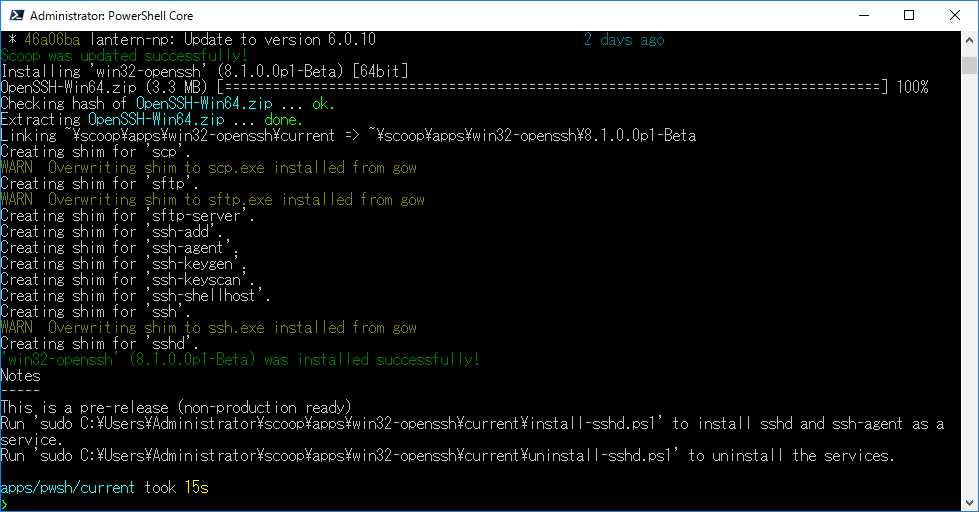
몇가지 중요한 메시지가 나옵니다.
- 저는 Gow를 사용하고 있었는데 Gow에서 제공하는 Ssh의 링크가 덮어써지게 됩니다.
- sshd 서비스를 설치하려면 어떤 스크립트를 실행하라고 합니다.
Run 'sudo C:\Users\Administrator\scoop\apps\win32-openssh\current\install-sshd.ps1' to install sshd and ssh-agent as a service.
Run 'sudo C:\Users\Administrator\scoop\apps\win32-openssh\current\uninstall-sshd.ps1' to uninstall the services.
서비스를 설치하는 스크립트와 삭제하는 스크립트가 있으니 실행하라는 설명이 나옵니다. 실은 그 외에도 몇몇 파일들은 권한설정이 접근하기 어렵게 설정할 필요도 있습니다. Win32-OpenSSH가 설치된 폴더를 살펴보면 몇몇 script가 더 있습니다
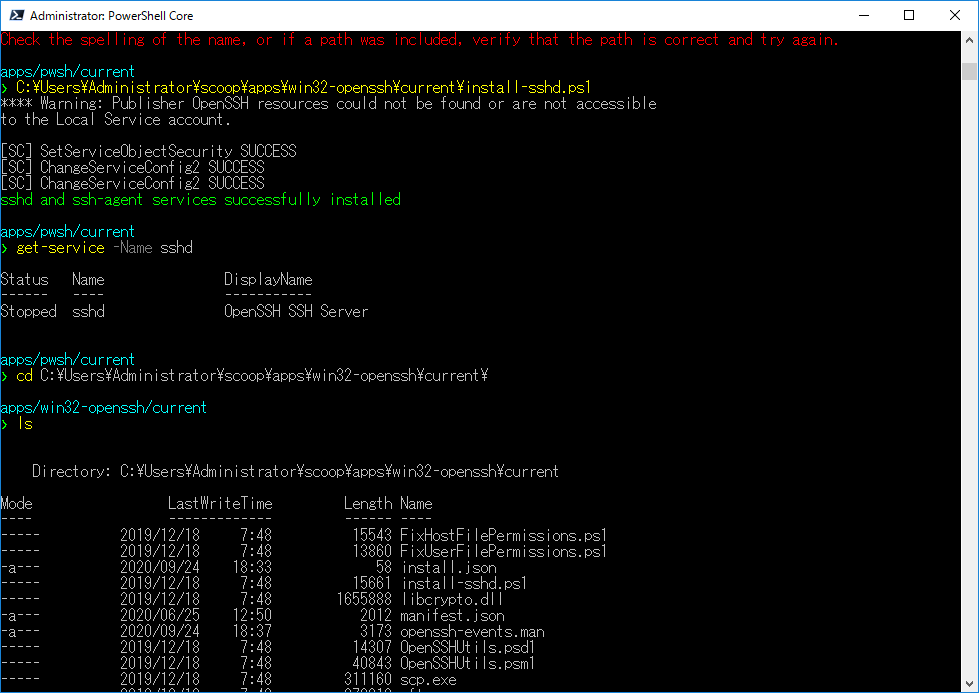
실행
C:\ProgramData\ssh 라는 폴더는 서비스를 실행하기 전에는 존재하지 않는데, start-service sshd를 하고 난 뒤에는 폴더와 여러가지 파일들이 생성됩니다.
생성된 파일들의 권한이 제대로 되어 있지 않은 경우를 위해서, 이를 수정해 주는 스크립트가 존재합니다.
apps/win32-openssh/current
❯ get-service sshd
Status Name DisplayName
------ ---- -----------
Stopped sshd OpenSSH SSH Server
apps/win32-openssh/current
❯ start-service sshd
apps/win32-openssh/current
❯ dir C:\ProgramData\ssh
Directory: C:\ProgramData\ssh
Mode LastWriteTime Length Name
---- ------------- ------ ----
d---- 2020/09/24 19:03 logs
-a--- 2020/09/24 19:03 1401 ssh_host_dsa_key
-a--- 2020/09/24 19:03 619 ssh_host_dsa_key.pub
-a--- 2020/09/24 19:03 525 ssh_host_ecdsa_key
-a--- 2020/09/24 19:03 191 ssh_host_ecdsa_key.pub
-a--- 2020/09/24 19:03 419 ssh_host_ed25519_key
-a--- 2020/09/24 19:03 111 ssh_host_ed25519_key.pub
-a--- 2020/09/24 19:03 2622 ssh_host_rsa_key
-a--- 2020/09/24 19:03 583 ssh_host_rsa_key.pub
-a--- 2020/09/24 19:03 7 sshd.pid
-a--- 2019/12/18 7:48 2297 sshd_config
apps/win32-openssh/current
❯ . ./FixHostFilePermissions.ps1
[*] C:\ProgramData\ssh\sshd_config
Need to remove the inheritance before repair the rules.
Shall I remove the inheritace?
[Y] Yes [A] Yes to All [N] No [L] No to All [S] Suspend [?] Help (default is "Y"):
Inheritance is removed from 'C:\ProgramData\ssh\sshd_config'.
'BUILTIN\Users' should not have access to 'C:\ProgramData\ssh\sshd_config'..
Shall I remove this access?
[Y] Yes [A] Yes to All [N] No [L] No to All [S] Suspend [?] Help (default is "Y"):
'BUILTIN\Users' has no more access to 'C:\ProgramData\ssh\sshd_config'.
Repaired permissions
[*] C:\ProgramData\ssh\ssh_host_dsa_key
looks good
[*] C:\ProgramData\ssh\ssh_host_dsa_key.pub
looks good
[*] C:\ProgramData\ssh\ssh_host_ecdsa_key
looks good
[*] C:\ProgramData\ssh\ssh_host_ecdsa_key.pub
looks good
[*] C:\ProgramData\ssh\ssh_host_ed25519_key
looks good
[*] C:\ProgramData\ssh\ssh_host_ed25519_key.pub
looks good
[*] C:\ProgramData\ssh\ssh_host_rsa_key
looks good
[*] C:\ProgramData\ssh\ssh_host_rsa_key.pub
looks good
Done.
apps/win32-openssh/current took 6s
❯
필요하다면 서비스가 자동으로 실행되도록 설정합니다.
| |
파이어월 설정을 확인합니다. Inbound가 가능한 설정이 있으면 됩니다.
| |
없으면 하나 만듭니다.
| |
사실 윈도우즈가 클라이언트고, 리눅스가 서버이기 때문에 만들지 않아도 됩니다.
파이어월 설정문서는 다음을 참고합니다.
pssession
| |
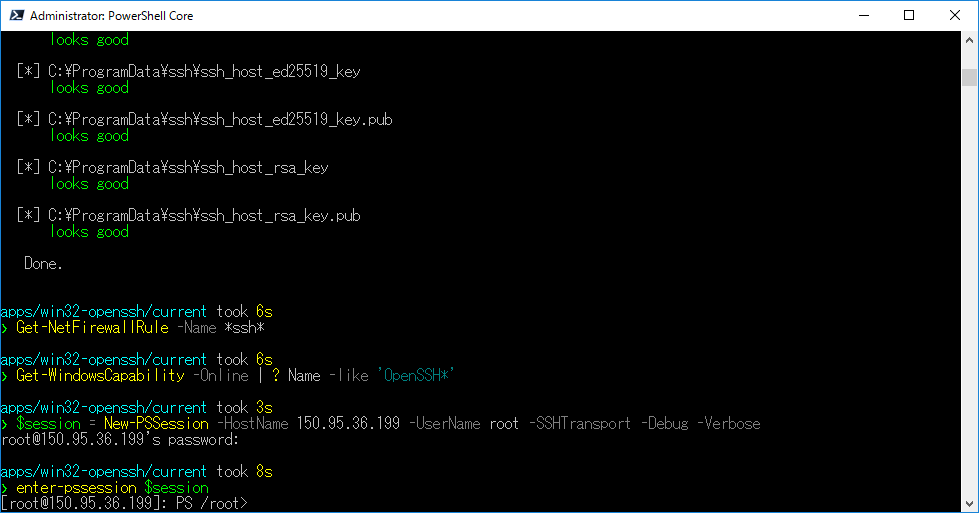
이를 이용하면 파일을 copy할 수도 있고,
Copy-Item -Path "C:\temp\jdk-8u172-linux-x64.tar.gz" -ToSession $session -Destination "/root"
여러가지가 할 수 있습니다만, 몇 가지 알아두어야 할 점이 있습니다.
- ssh로 세션을 열 수 있는 것은 Pwsh Core입니다. 윈도우즈용 powershell은 WinRM만 사용합니다.
- 그렇기 때문에 vscode의 powershell integrated Console을 사용해서 psedit 할 수 없습니다.
- 또 remote session에 연결되었을 때, 다른 쉘을 실행할 수 없습니다. 터미널이 아니라는 메시지가 나올 수 있습니다.
- vim을 실행할 수 없읍니다. 다음과 같은 메시지가 나올 수 있습니다.
Vim: Warning: Output is not to a terminal Vim: Warning: Input is not from a terminal Error: The pipeline has been stopped.
아마도 다음의 이미지가 이유를 설명해 줄 것 같습니다.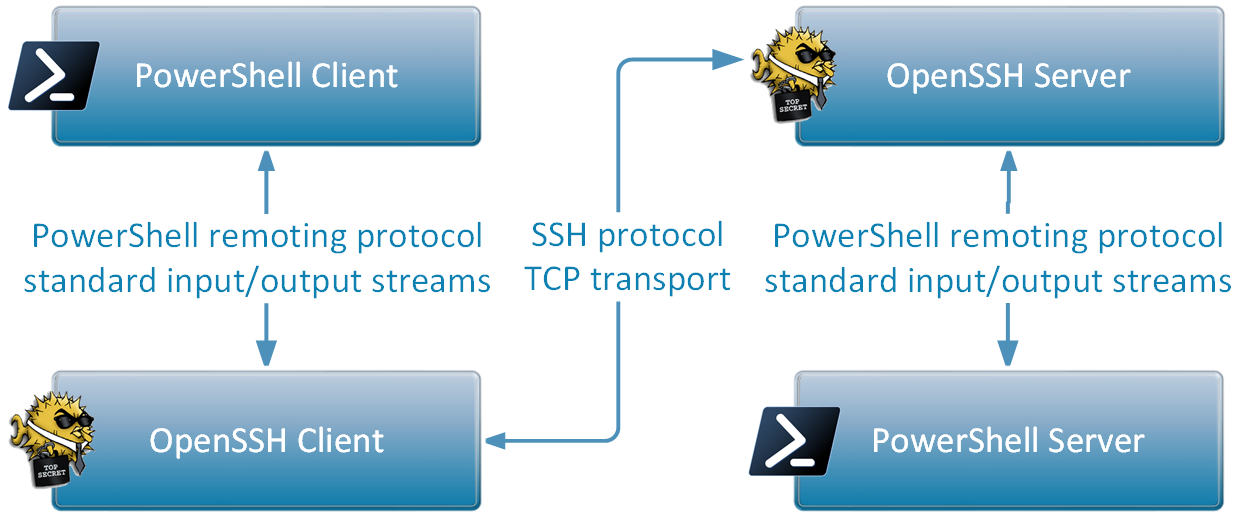
이 이미지가 있는 문서는 OpenSSH대신 socat을 사용하는 것도 가능하다고 합니다만, 덜 실용적인 것 같습니다.
https://blog.devolutions.net/2020/07/powershell-remoting-over-ssh-without-ssh