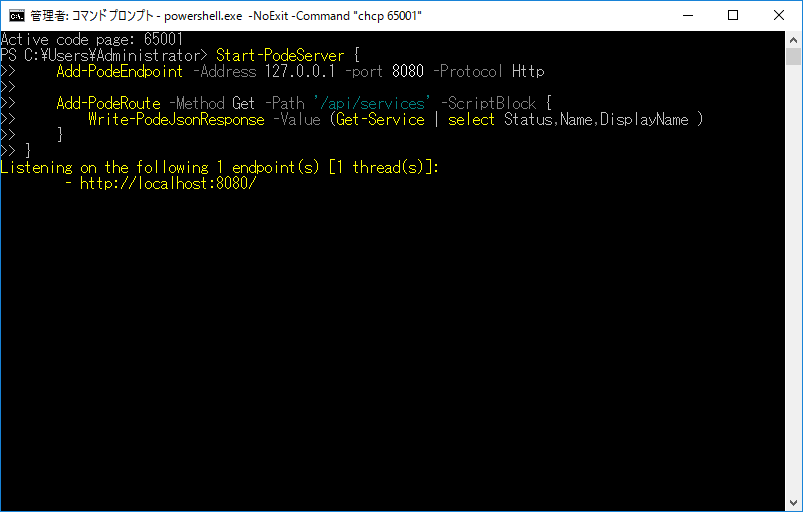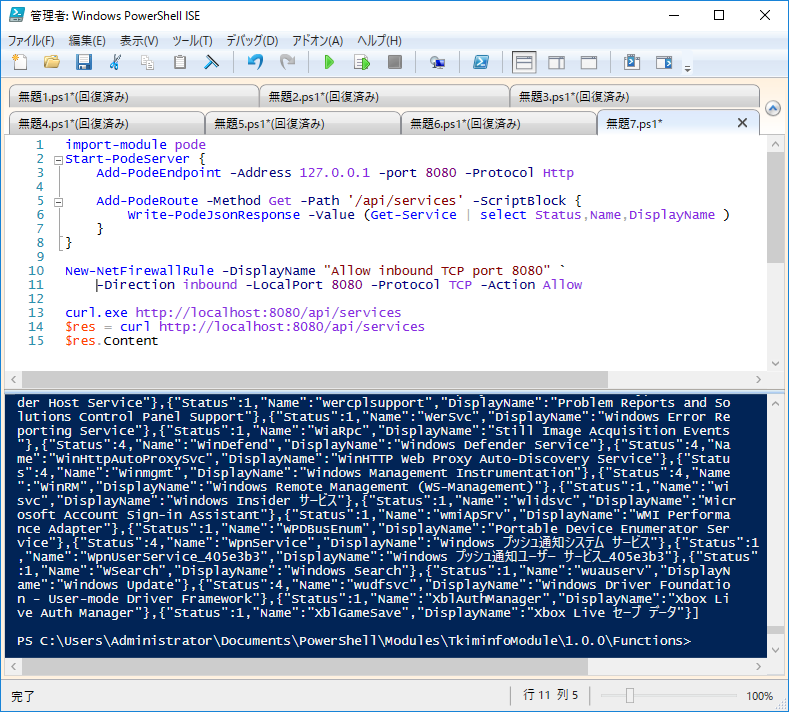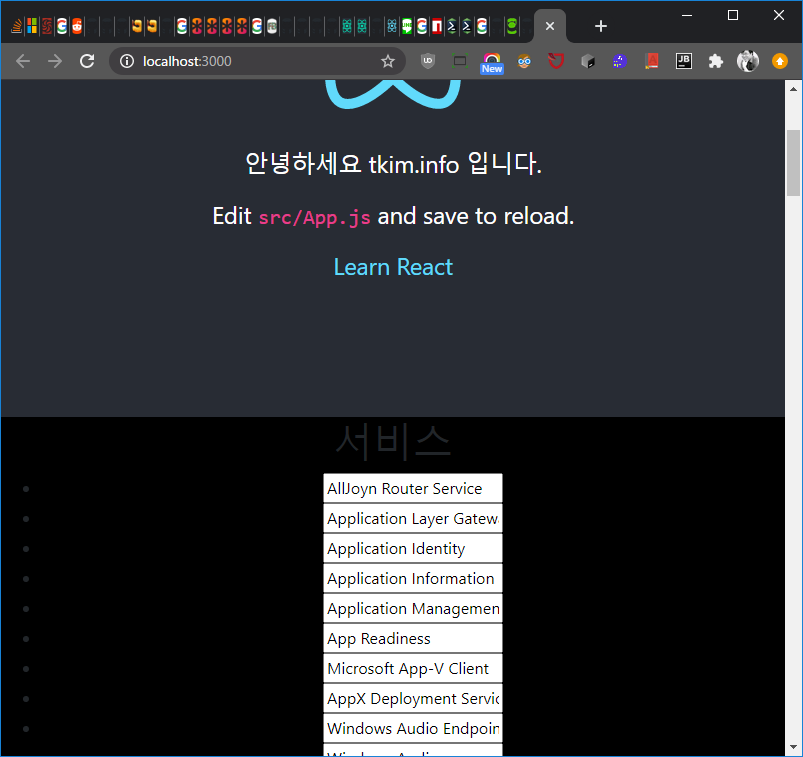pode 를 사용하면 powershell로 rest api를 간단히 만들 수 있습니다. 퍼포먼스상으로는 문제가 있다고 생각하기 때문에 트랜잭션이 많은 production에서 사용한다라고 하면, 많이 생각해 봐야겠습니다만, 관리자용 툴로 사용한다면 안될 이유도 없을 것 같습니다.
이를 이용해서 react앱에서 표시해보면 어떨까요
pode 서비스
파워쉘의 아웃풋, 특히 윈도우즈에 특화된 서비스나 프로세스등을 REST API로 서비스해야하는 경우에는
- pode 를 이용하여 Rest API를 서비스하는 것이,
- node-powershell이나 pywinrm등과 같은 다른 언어로 wrap하는 것보다 훨씬 낫습니다.
전체적인 모습은 다음과 같습니다.
1
2
3
4
5
6
7
8
9
10
11
12
| import-module pode
Start-PodeServer {
Add-PodeEndpoint -Address 127.0.0.1 -port 8080 -Protocol Http
Add-PodeRoute -Method Get -Path '/api/services' -ScriptBlock {
Write-PodeJsonResponse -Value (Get-Service | select Status,Name,DisplayName )
}
}
New-NetFirewallRule -DisplayName "Allow inbound TCP port 8080" `
-Direction inbound -LocalPort 8080 -Protocol TCP -Action Allow
|
실행화면은 다음과 같습니다.
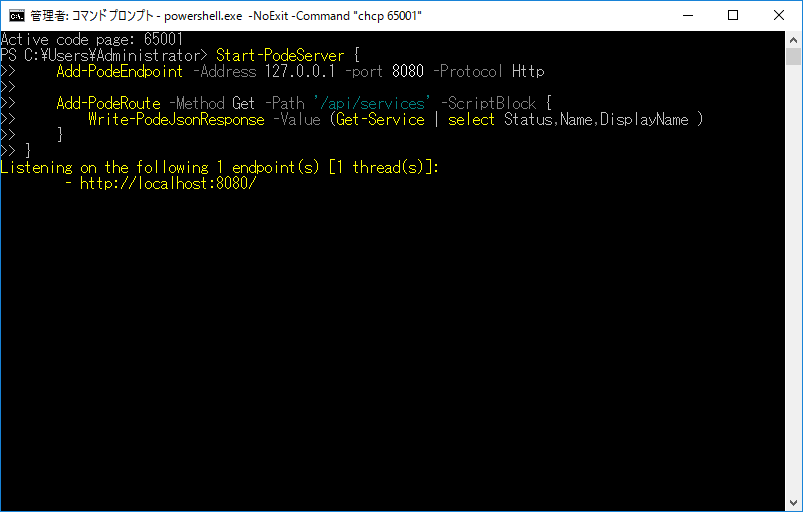
클라이언트에서 테스트 화면
1
2
3
| curl.exe http://localhost:8080/api/services
$res = curl http://localhost:8080/api/services
$res.Content
|
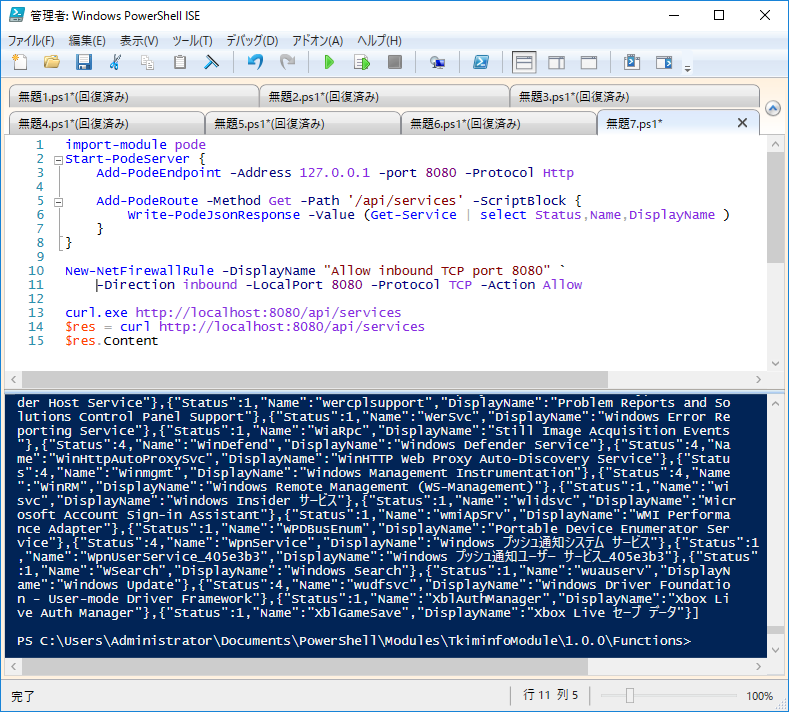
react component
ServiceComponent? ServiceDiv? 컴퍼넌트 이름을 지을때 좋은 네이밍은 어떤것이 있나요? 우선 ServiceDiv로 했습니다.
ServiceDiv.tsx를 추가하고 다음과 같이 작성했습니다. 마운트하면서, ajax를 호출하는 거죠
1
2
3
4
5
6
7
8
9
10
11
12
13
14
15
16
17
18
19
20
21
22
23
24
25
26
27
28
29
30
31
32
33
34
35
36
37
38
39
40
41
| import React, {Component} from 'react';
interface IService { Status:string, Name:string, DisplayName:string }
const ServiceDivState = {content_service: []}
export class ServiceDiv extends Component {
state = ServiceDivState;
constructor(props:any) {
super(props);
this.state = ServiceDivState;
}
componentDidMount() {
this.fetchResponse();
}
fetchResponse() {
fetch('http://localhost:8080/api/services')
.then(res => res.json())
.then(res => {
this.setState({
content_service: res
});
})
}
render() {
return (
<div>
<h1>서비스</h1>
<ul>
{this.state.content_service.map( (s:IService) => (
<li key={s.Name}>
<input type="text" defaultValue={s.DisplayName} />
</li>
))}
</ul>
</div>
);
}
}
|
App.tsx
작성한 컴퍼넌트를 App 컴퍼넌트를 렌더링하는 부분에서 ServiceDiv를 함께 넣어줍니다.
먼저 이렇게 써주고 Alt-Enter를 누루면 webstorm이 적당한 곳에 import문을 넣어줍니다.
1
| import {ServiceDiv} from "./ServiceDiv";
|
CORS헤더 추가
아 서버사이드에 CORS 헤더를 추가하는 것을 잊었네요. 다음과 같이 수정해서 업데이트합니다.
1
2
3
4
5
6
7
8
9
| Start-PodeServer {
Add-PodeEndpoint -Address 127.0.0.1 -port 8080 -Protocol Http
Add-PodeRoute -Method Get -Path '/api/services' -ScriptBlock {
Add-PodeHeader -Name 'Access-Control-Allow-Origin' -Value '*'
Add-PodeHeader -Name 'Access-Control-Allow-Methods' -Value '*'
Write-PodeJsonResponse -Value (Get-Service | select Status,Name,DisplayName )
}
}
|
실행하고 브라우저에서 확인한 모습은 다음과 같습니다.
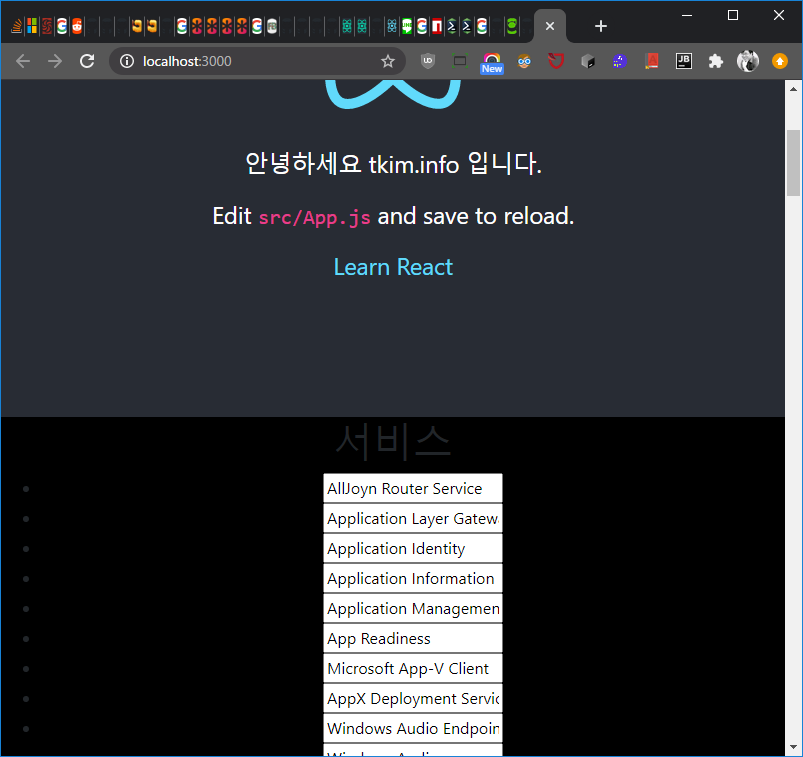
원하는 데이타는 Ajax를 통해 취득해 출력되었습니다만, 외관은 조금 수정이 필요할 것 같습니다.
이상으로 pode 서버로 Rest API 서비스를 제공하고 react ajax에서 이를 받아 출력해 보았습니다.
pode 서버가 퍼포먼스에서 조금 느릴 것이라고 생각했습니다만, (물론 csharp의 IIS 어플리케이션보다는 느리겠지만,) 체감상 매우 느리지는 않았습니다.
ref